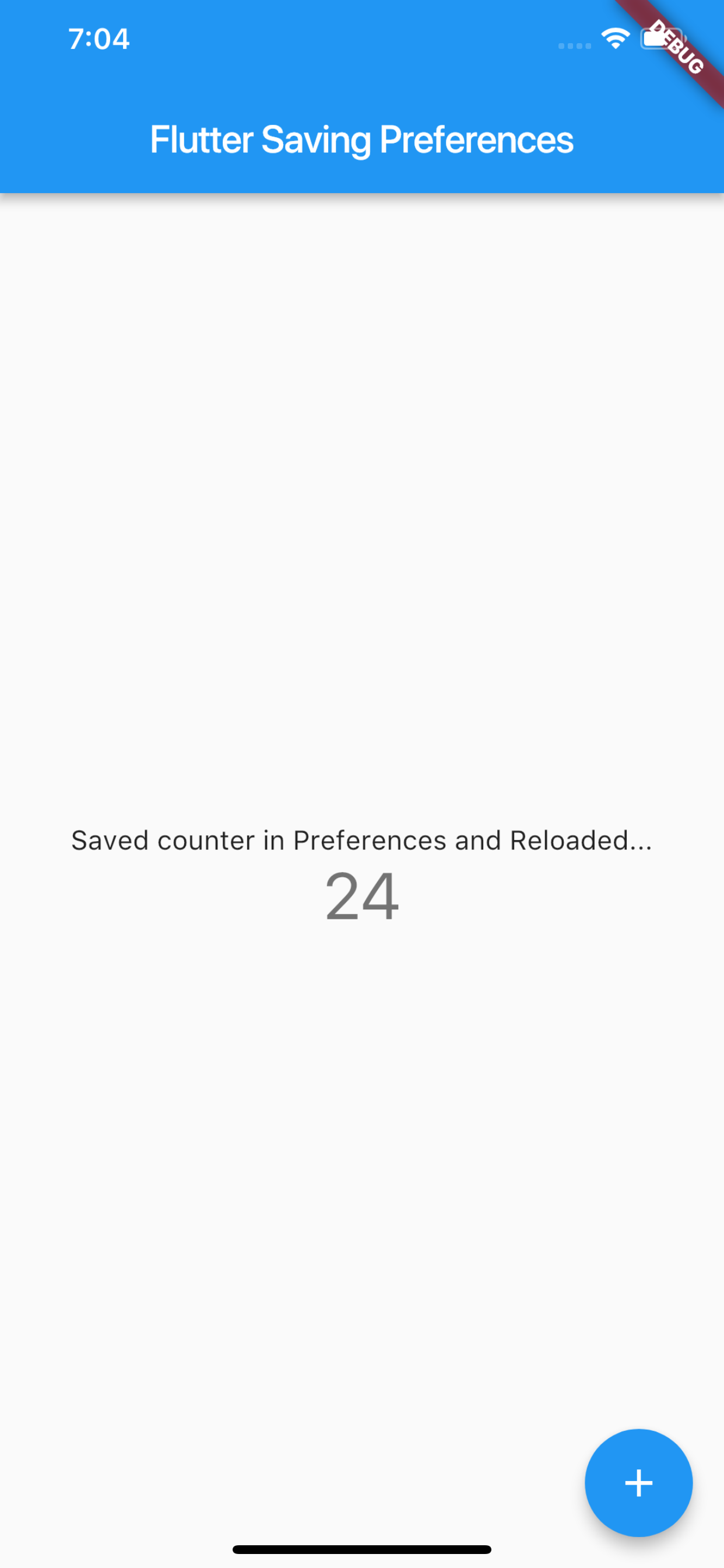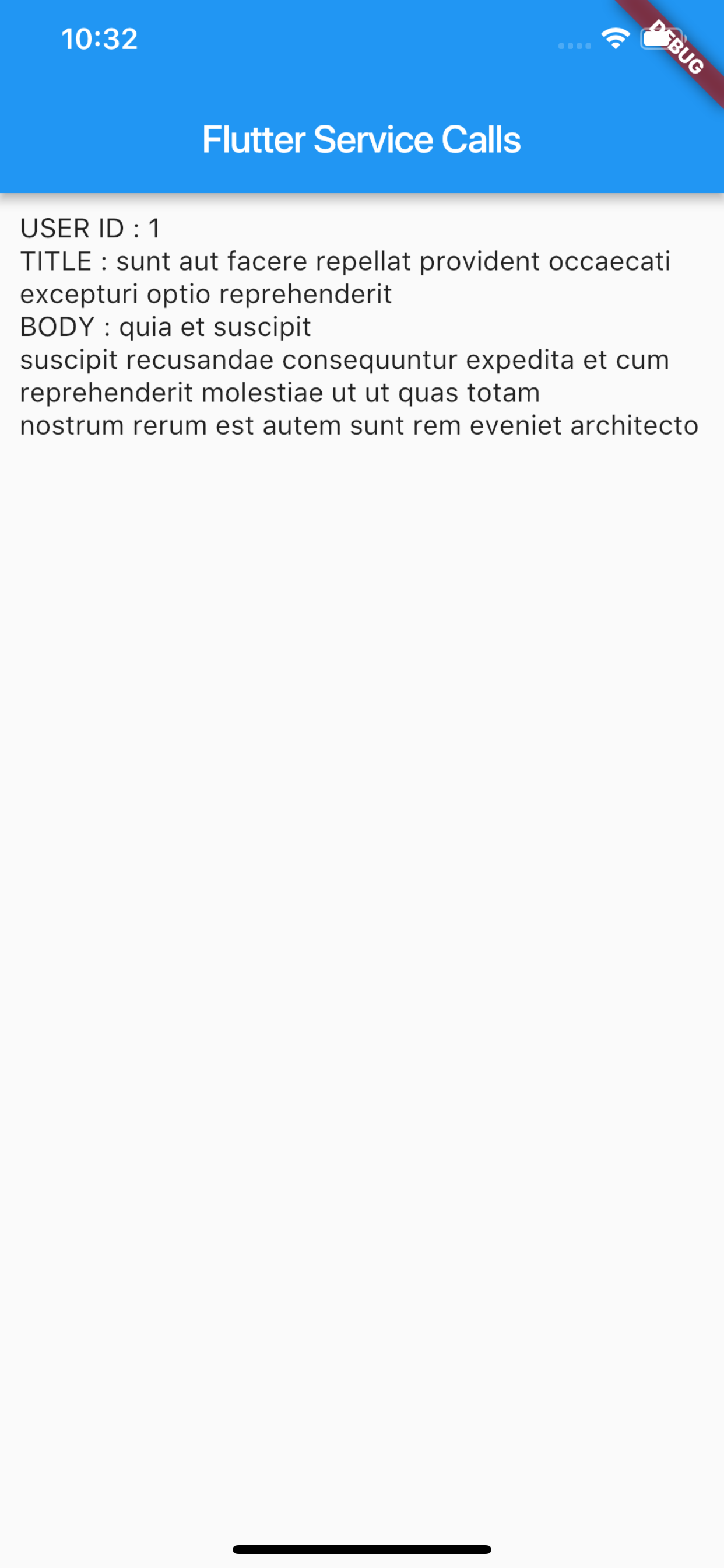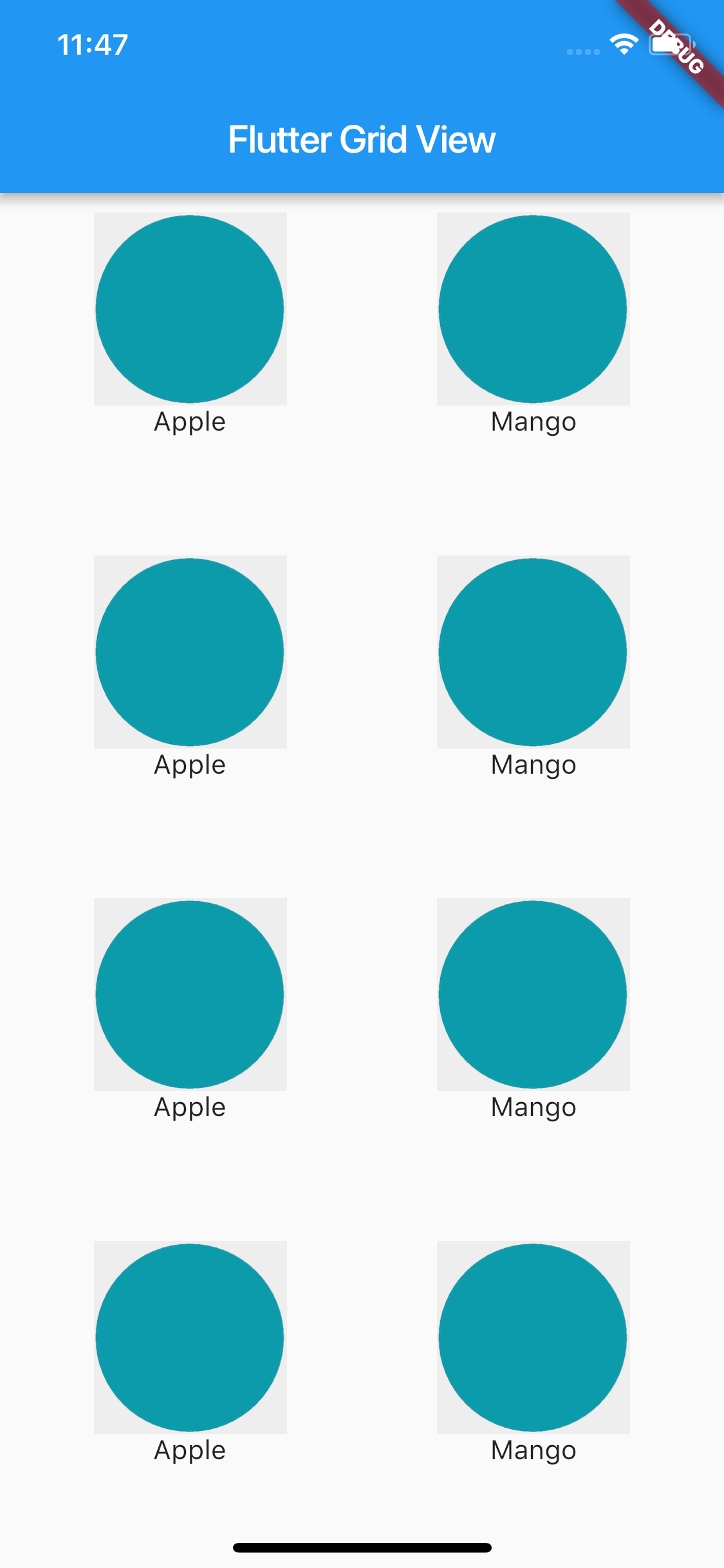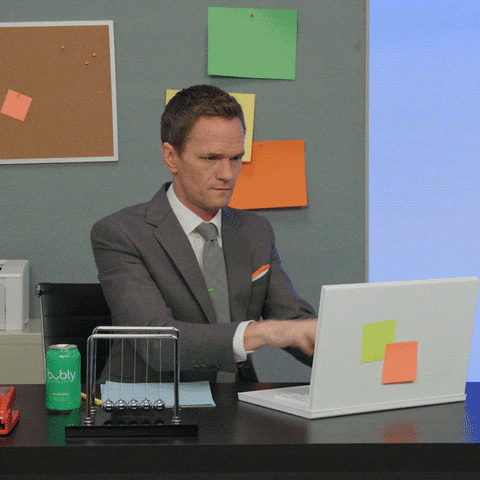SQFlite is a Flutter library for doing local Database Operations.

You can download it from here.
To Integrate SQFlite library in your project
In your flutter project add the dependency:
dependencies: ... sqflite: any
You can download the sample project from here.
Here is a sample DB Utility file.
DBHelper.dart
import 'dart:async';
import 'dart:io' as io;
import 'package:path/path.dart';
import 'package:sqflite/sqflite.dart';
import 'package:path_provider/path_provider.dart';
import 'Person.dart';
class DBHelper {
static Database _db;
Future<Database> get db async {
if (_db != null) return _db;
_db = await initDb();
return _db;
}
//Creating a database with name test.dn in your directory
initDb() async {
io.Directory documentsDirectory = await getApplicationDocumentsDirectory();
String path = join(documentsDirectory.path, "test.db");
var theDb = await openDatabase(path, version: 1, onCreate: _onCreate);
return theDb;
}
// Creating a table name Employee with fields
void _onCreate(Database db, int version) async {
// When creating the db, create the table
await db.execute(
"CREATE TABLE Employee(id INTEGER PRIMARY KEY, name TEXT, age TEXT, mobileno TEXT)");
print("Created tables");
}
// Retrieving employees from Employee Tables
Future<List<Person>> getEmployees() async {
var dbClient = await db;
List
<Map> list = await dbClient.rawQuery('SELECT * FROM Employee');
List<Person> employees = new List();
for (int i = 0; i < list.length; i++) {
employees.add(
new Person(list[i]["name"], list[i]["age"], list[i]["mobileno"]));
}
print(employees.length);
return employees;
}
void saveEmployee(Person person) async {
var dbClient = await db;
await dbClient.transaction((txn) async {
var query = 'INSERT INTO Employee (name, age, mobileno) VALUES (' +
'\'' +
person.name +
'\'' +
',' +
'\'' +
person.age +
'\'' +
',' +
'\'' +
person.mobileNo +
'\'' +
")";
print("Query : " + query);
return await txn.rawInsert(query);
});
}
}